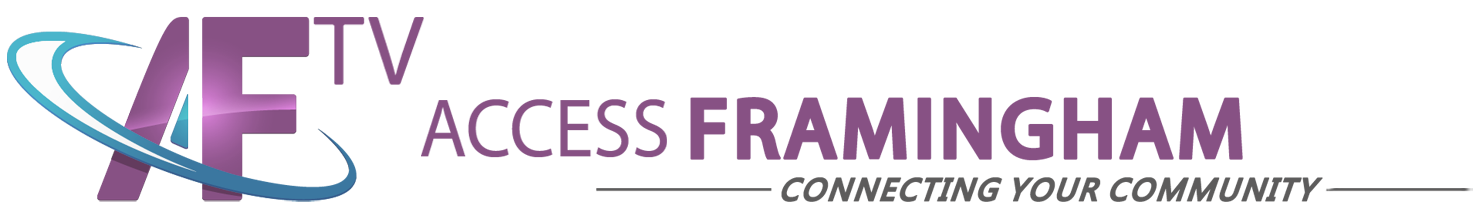Workshops
All basic level classes are free for members. Some special video education courses will have a fee, with a discounted price for members. Workshop descriptions below.
-
Camcorder Jump-Start
Our popular entry-level workshop focuses on how to shoot high-quality video with a single camera. In this “Start Here” workshop you will learn how to use our basic camcorder, how to set up a tripod, and how to monitor audio levels while you record. Upon completion of this workshop, participants are certified to check out a JVC GY-HM150 solid-state camcorder to shoot video footage for AFTV or Member productions.
Sessions: 1
Prerequisite: Orientation Session -

Shooting in the Field 101
Students learn more advanced functions of the JVC GY-HM150 camcorder. Through hands-on practice with this camcorder and a tripod you will learn how to customize camcorder settings. This workshop also teaches the basics of proper shot composition and audio recording using external microphones.
Sessions: 2
Prerequisite: Camcorder Jump-Start -

Introduction to Final Cut Pro X
This Basic FCP X Workshop is your introduction to using this powerful industry-standard editing software. In this workshop, you will explore how to set up your Final Cut Pro X library, event, and project; import footage; perform basic editing; add transitions, titles, and effects; and burn your finished project to a DVD.
Sessions: 4
Prerequisite: You should be adept and comfortable using a computer and a good range of computer applications. -
Basic Studio Production
Learn the ins and outs of studio production in this three-part workshop that covers the technical use of our state-of-the-art digital studio. Participants will learn the required tasks for each of the crew positions, including camera operator, floor director, audio board operator, graphics operator, teleprompter operator, and technical director. The workshop also covers studio pre-production tasks, including studio setup, microphone placement, and studio lighting. In the last session, students will put together and shoot a program to be shown on AF-TV.
Sessions: 3
Prerequisite: None -

Promoting Your Program
Looking to reach a wider audience, but don't know where to start? Let Access Framingham's Social Media Workshop help guide you through the world of Social Media! Members who attend can learn the best way to promote your program to a wider audience using social media.
Sessions: 1-2
Prerequisite: Must have your own program on AFTV -

Field Audio
Learn the proper use of a wide range of wired and wireless microphones and field audio mixers. Understand how to get feeds from a house system or mult box, as well as the proper audio levels into your camera or deck.
Sessions: 1
Prerequisite: Shooting in the Field 101 -

Interviewing for Television
In this workshop, you will learn how to conduct informative and engaging interviews in the studio and in the field.
Sessions: 1
Prerequisite: None -

News Reporting and Production
Learn how to report, shoot, and write television news stories. Students will prepare stories for inclusion in Beyond the Beat, the AFTV news magazine program.
show.
Sessions: 3
Prerequisite: None -

Lighting techniques
With proper lighting, you can introduce or avoid highlights and shadows to communicate different moods. Learn about the various lighting techniques and the equipment to light your productions appropriately.
Sessions: 1
Prerequisite: Basic Studio Production -

Multicamera Editing in Final Cut Pro X
When you record a presentation, concert, or other activity with two or more camcorders, you use multicamera editing to combine the footage from these camcorders into a single program. In this workshop you will learn how to create and edit a multicam clip in Final Cut Pro X.
Sessions: 2
Prerequisites: Introduction to Final Cut Pro X; editing and delivering a single-camera project in Final Cut Pro X -

Apple Motion
Apple Motion is an editing program for creating 2D and 3D animated text and graphics. You can easily integrate Motion graphics into a Final Cut Pro project. In this workshop, you will learn how to use Motion to create everything from lower thirds and credit rolls to complex motion graphics for your show’s title and intro.
Sessions: 2
Prerequisite: A working knowledge of Final Cut Pro X -

Advanced Control Room
An in-depth look at the use of our control room equipment: Broadcast Pix Integrated Production Switcher, including frame and clip store, chroma-key, and show layout; 24-Channel audio board including routing signals; waveform monitor;and more.
Sessions: 2
Prerequisite: Basic Studio Production -

Sports Announcing
Become the next Bob Costas or Al Michaels. You’ll learn tricks of the trade for budding play-by-play announcers and color commentators, including how to create spotting boards, prepare your storylines, and describe and analyze the action.
Sessions: 1
Prerequisite: None -

Sports Production
Good sports production requires proper camera placement for the sport involved, an understanding of individual assignments, communication between crew members and talent, and preparation. Learn how large networks plan and produce major sporting events, and how you can use those techniques on sports shoots right here in Framingham!
Sessions: 3
Prerequisite: Shooting in the Field 101 -
Mobile Production Truck
This one-session workshop goes over the basic setup and use of AFTV’s Mobile Production Truck. Great for anyone who would like to participate in AF-TV Truck Shoots at concerts, sporting events, candidate debates, and more!
Sessions: 1
Prerequisite: Basic Studio Production